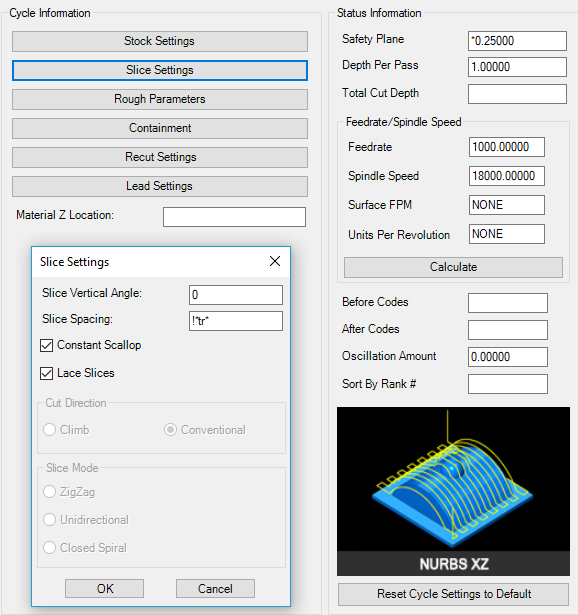
The below image was created by a 0.005 for Scallop Height and .001 for minimum step size.
These settings will produce a tool path that has varied step over amounts wherever the tool needs to space the tool paths out differently to maintain the scallop height specified. Even though the Slice Spacing was set to !*tr* (Tool Radius), the tool paths are clearly set to an amount very different from that specified so that they can maintain the scallop height of .005". In addition, they are much closer together at the edges of the sphere on top because the tool must step over less in this section to maintain the scallop height.
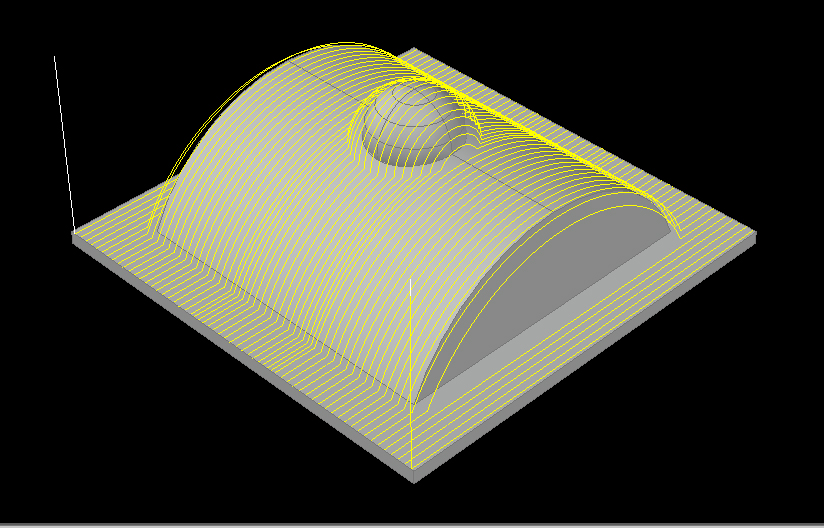
Router-CIM will maintain the Scallop Height indicated throughout the tool path created. If you want an idea of how much to set the scallop height to or what the step over amount would be, there is a formula to calculate the scallop height:
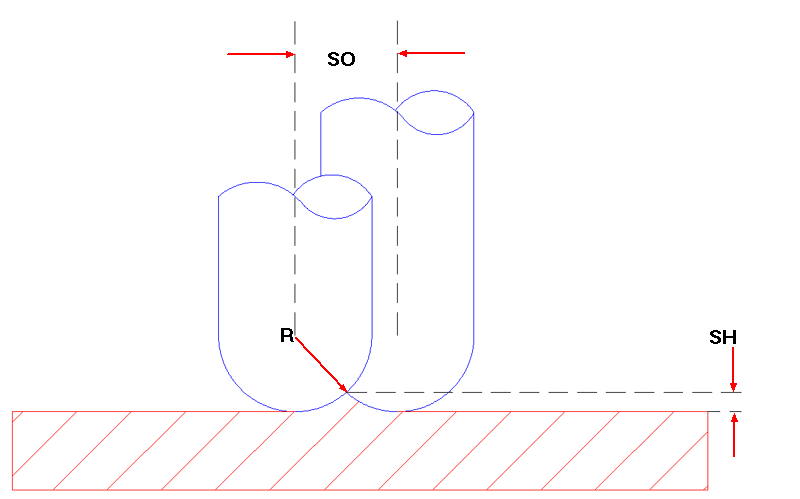
R = Cutter Radius
SO = Step Over
SH = Scallop Height
![]()
Or another way to express this would be:
SH=(R-(Sqrt ((R**2) - ((SO/2)**2))))