Misc. Utilities
![]()
The Misc. Utilities Function will allow you to set the following item:
•Locally Attached Lock - The Router-CIM hardware lock needs to be inserted into the current users computer directly
•Network Lock (Floating Lock) - Allow you to store the Router-CIM hardware lock on a server or a different computer.
If Network Lock (Floating Lock) is selected, you can select the 'Specify Lock Server Name or Address' option and identify the server name or IP address in order to allow the user to quickly locate the Router-CIM hardware lock.
Note: This option applies to the Router-CIM hardware lock and does not apply to the Nesting lock if the option was purchased.
Note: Type 1 Hypervisor Appliance Compatibility Warning: Please be aware that neither Router-CIM, Solid-CIM or Radan’s Autonest USB hardware locks are compatible with any Type 1 Hypervisor appliance, including, but not limited to, Microsoft Hyper-V, Oracle VM, KVM and Citrix Hypervisor. These products ARE compatible with Type 2 Hypervisor appliances, such as VMWare’s VM Workstation.
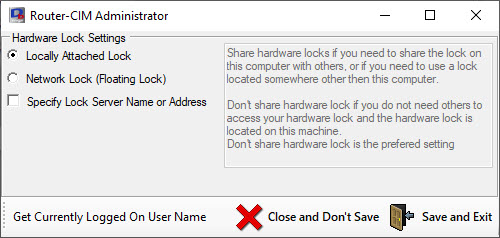
If the 'Network Lock (Floating Lock)' is selected, when you start Router-CIM or a component that requires the Router-CIM hardware lock, you will see this dialog box letting you know that it is searching for the lock:
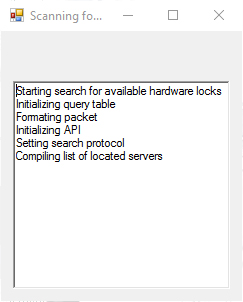
If it does not find the Router-CIM hardware lock or the lock is currently in use, it will notify you.