This command will enable to you to read the Excel report of the nesting summary generated upon a successful nesting.
This command will only works if there is a Microsoft Excel installed on the computer that you are running AutoNEST.
If you are running AutoNEST in Nest Manager, select the ViewReport command icon and the dialog below will appear.

If you are running AutoNEST on AutoCAD, select the ViewReport command icon from the toolbar or from the AutoNEST pulldown. The following prompt is displayed:
View Nesting Report:
Report File Name (? for list)<>:
Enter ? and the following dialog box will appear.
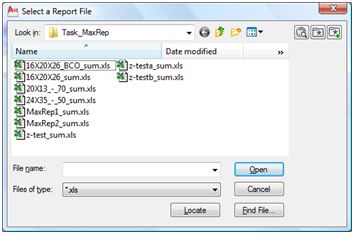
Depending on your Excel version, you are able select the Excel nested report summary ‘Taskname.xls’ or ‘Taskname.xlsx’ to view.
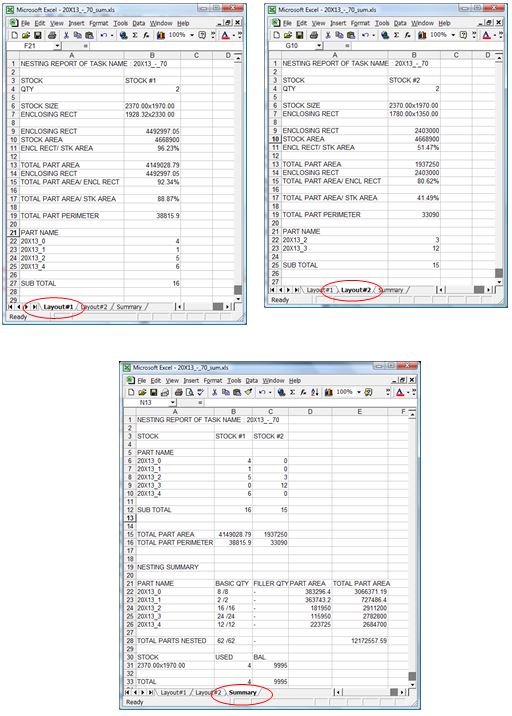
The report of each nested layout will be listed on each worksheet. If there are 2 nested layouts, the Excel file will have 2 worksheets (named Layout#1 and Layout#2) and a 3rd worksheet named “Summary”.
Relevant information such as area, perimeter and quantity of nested Parts; Stock quantity used, Stock balance; Utilization (area of parts/area of stock) … are tabulated.