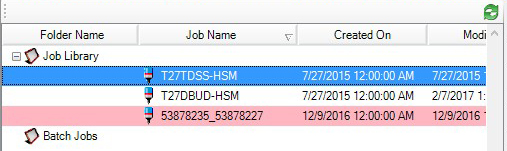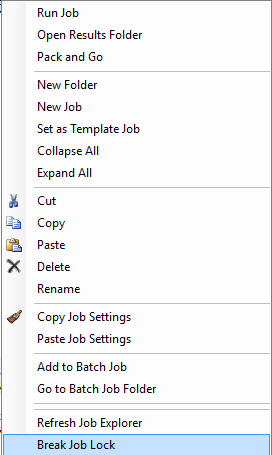The Advanced Settings are primarily used for Technical Support and for Managed Record Locking when using Shared Databases.
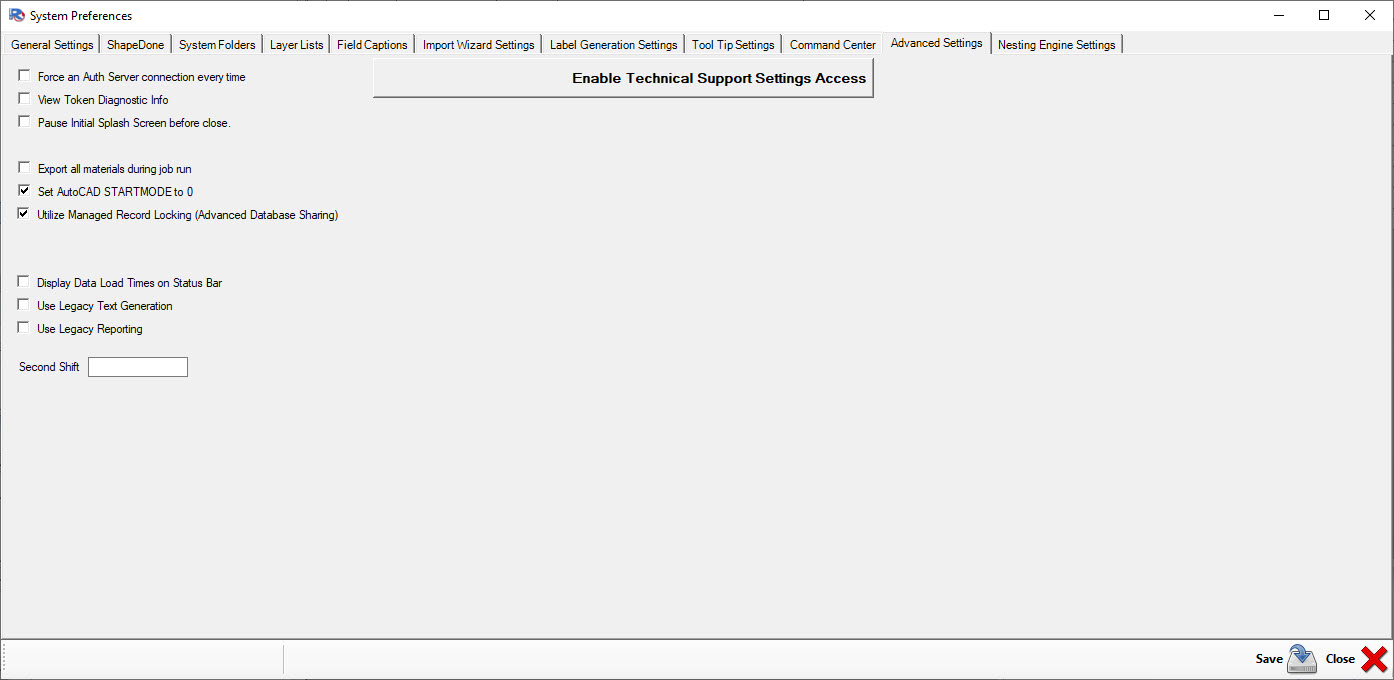
Utilize Managed Record Locking (Advanced Database Sharing)
The Router-CIM Automation Suite interface will indicate what jobs are currently locked in the current database.