![]()
Selecting this option will open the Add Parts window. This window has several options, you can select default folders rcim_work, or Router-CIM as well as set the default types of files to DWG, DXF, SCN or MPR files. You can see a preview of the part, unless multiple parts are selected.
Note: MPR files are converted from the original format and re-saved as a DWG format within the folder you selected the MPR file from. For more information, go to the 'MPR to DWG Converter' section.
Note: Part locations have a 256 character limit.
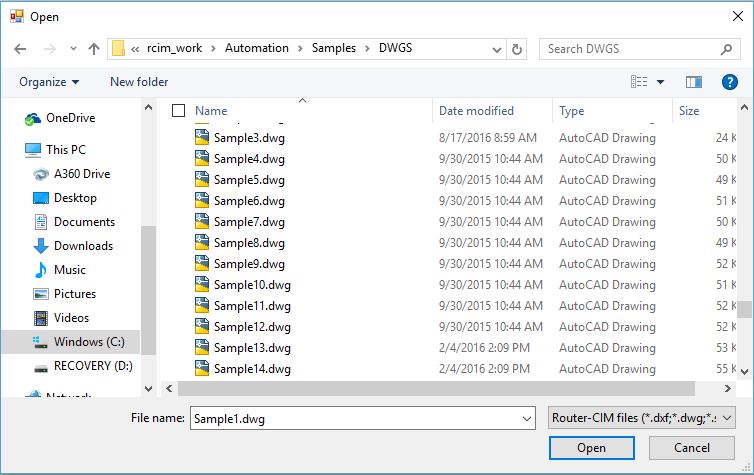
To scale your parts from inch to metric or metric to inch prior to processing the job, please go to 'Scale Part Geometry in Router-CIM Automation Suite'.