Following is a brief explanation of Tool Information, the first column in the Control Panel/All Stats page.
Select a tool from the Rbit Tool List by picking on the Tools Button in the Control Panel.
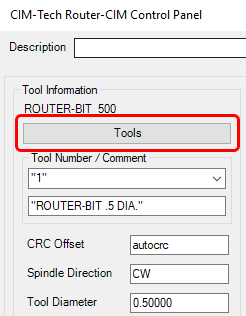
A dialog box showing the tool names found in the Rbit list will appear. Move the cursor over the tool to use and pick the tool you wish to Cut with.
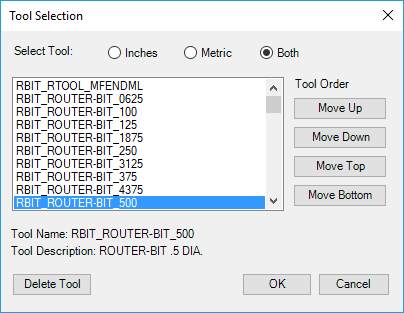
The system will use the current attributes of the tool you select.
The standard Tool list contains most of the common size router bits, drill bits, ball mills, as well as some generic shaping tools (e.g. round over bits).
These tools are listed in English Units at the top half of the list and in Metric Units at the bottom half of the list.
You can switch between the tools shown by selecting the measurement of tools you want to see:
![]()
After selecting a tool and selecting the 'OK' button, the Control Panel will reflect all the current information for that selected tool in the Tool Information column.
This list of tools is may be customized by the user, and can contain all the tools you will use on a regular basis. You may add tools to any position in the list, however setting or keeping a specific order to the list is usually helpful in finding and/or changing tools in the future.
Tools can be ordered in the list by highlighting the specific tool and using the 'Move Up', 'Move Down', 'Move Top' or 'Move Bottom' buttons on the right side of the dialog box.
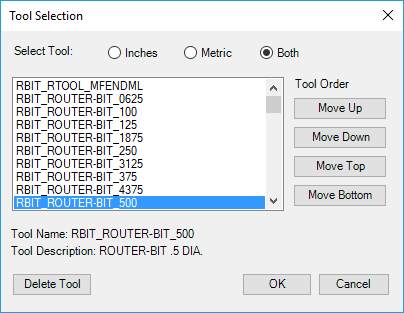
To delete a tool from the list, highlight the specific tool and select the 'Delete Tool' button on the lower left of the dialog box.