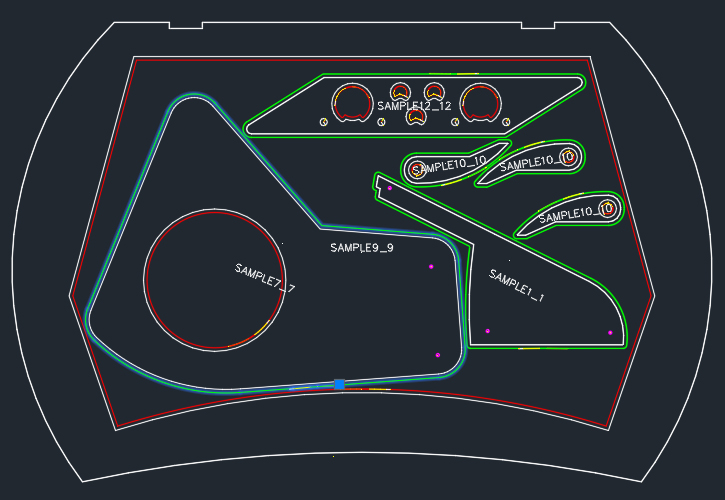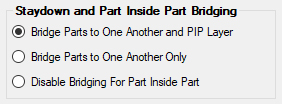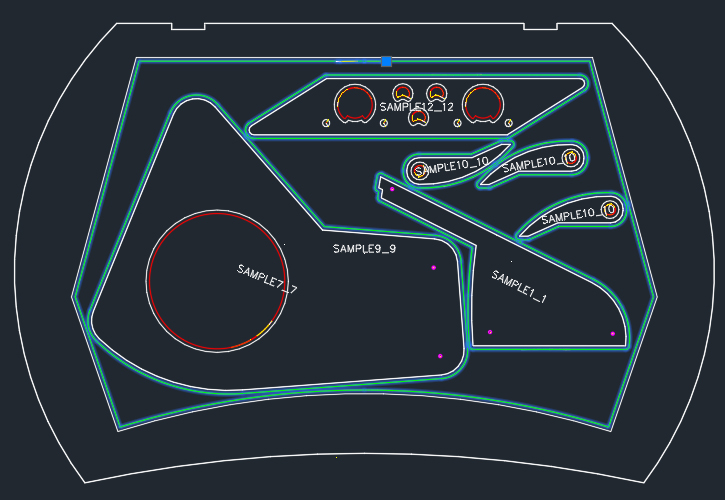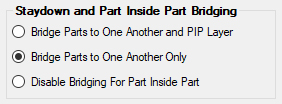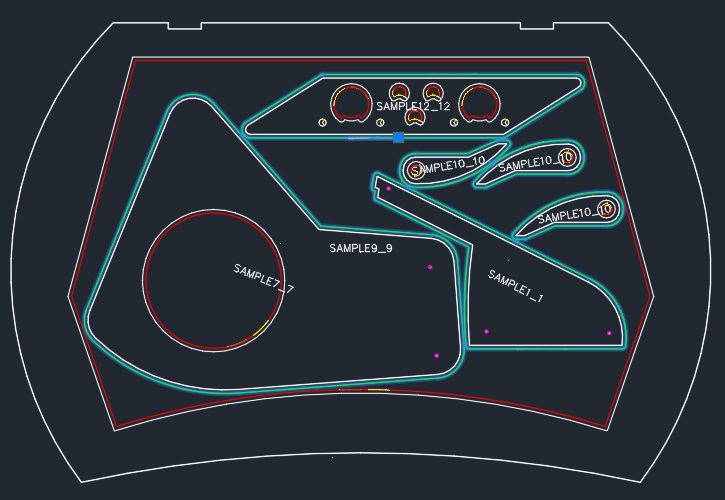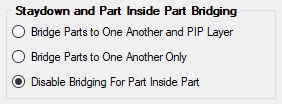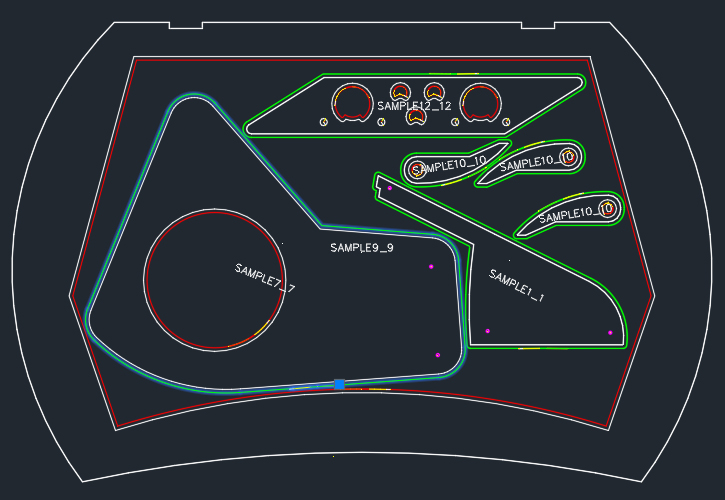STAYDOWN and PIP (Part Inside Part) Bridging
When using STAYDOWN and PIP (Part Inside Part) nesting, the STAYDOWN path can be applied to parts that have been nested within other parts. This setting will change how the STAYDOWN path is applied to these parts.
Note: This setting is only for when parts are nested within other parts (PIP nesting). All normal STAYDOWN paths will be created for parts that are not nested within other parts.
Bridge Parts to One Another and PIP Layer
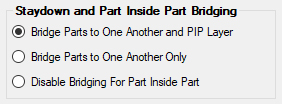
This setting will create a STAYDOWN path that will connect all the parts within the PIP layer AND the PIP layer itself.
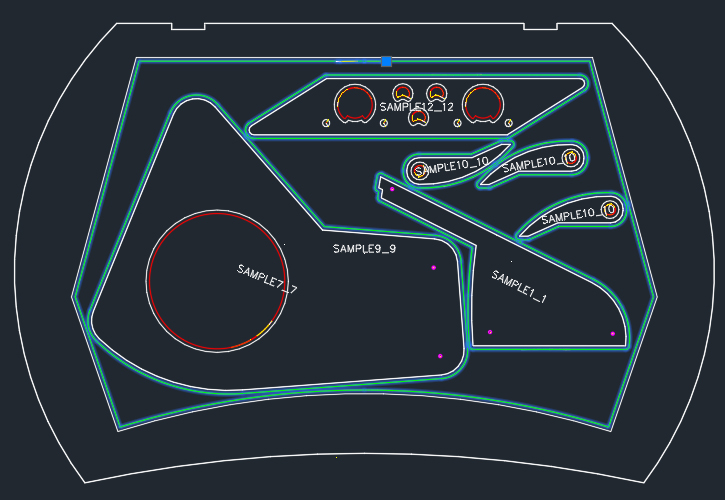
Bridge Parts to One Another Only
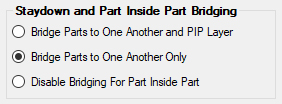
This setting will create a STAYDOWN path that will connect ONLY the parts within the PIP layer.
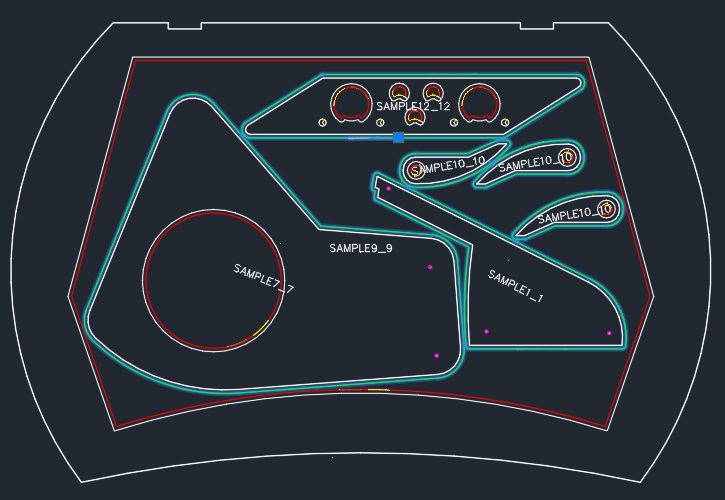
Disable Bridging For Part Inside Part
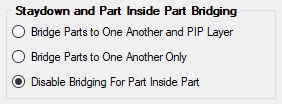
This setting will NOT create a STAYDOWN path when parts are nested within other parts.