
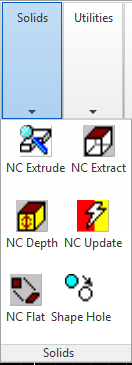
The following is taken from the AutoCAD manual to give unfamiliar users some background on Solids.
A solid object represents the entire volume of an object. Solids are the most informational, complete and least ambiguous of the 3D modeling types. Complex solid shapes are also easier to construct and edit than wire frames and meshes.
You create solids from one of the basic solid shapes of box, cone, cylinder, sphere, torus, and wedge or by extruding a 2D object along a path or revolving a 2D object about an axis.
Once you have created a solid in this manner, you can create more complex shapes by combining solids. You can join solids, subtract solids from each other, or find the common volume (overlapping portion) of solids.
Solids can be further modified by filleting, chamfering, or changing the color of their edges. Faces on solids are easily manipulated because they don't require you to draw any new geometry or perform Boolean operations on the solid. AutoCAD also provides commands for slicing a solid into two pieces or obtaining the 2D cross section of a solid.
Like meshes, solids are displayed as wire frames until you hide, shade, or render them. Additionally, you can analyze solids for their mass properties (volume, moments of inertia, center of gravity, and so on). You can export data about a solid object to applications such as NC (numerical control) milling or FEM (finite element method) analysis. By exploding a solid, you can break it down to mesh and wire frame objects.
![]() - NCDepth
- NCDepth
![]() - NCUpdate
- NCUpdate
![]() - NCFlat
- NCFlat
You can cut AutoCAD or Mechanical Desktop solid models only if they have been passed through NCExtrude or NCExtract. Do Not Use Geoshape On A Solid!