Using the MCADTPC.dwg file, select the XNURBS_CUT-ZIGZAG_XZ Cycle.
Select Slice Settings to be sure the Slice Vertical Angle is set to 0.0.
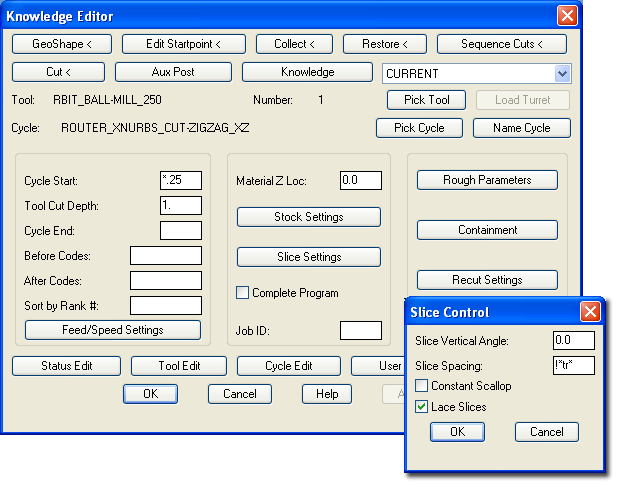
Press the Cut Button.
The output of these settings should produce a tool path like this:
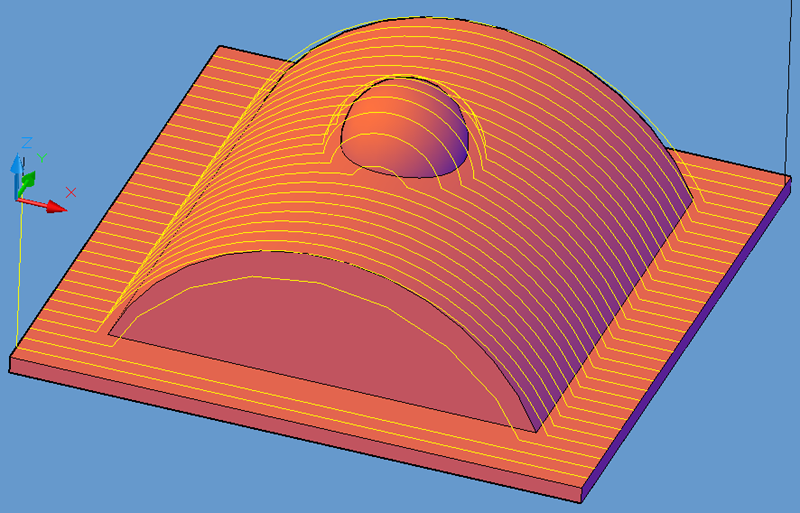
The settings used are finishing settings. There is no Stock Allowance used. There are no roughing passes, lead-in, or lead-out. Also Containment and Recutting are turned off. Each of those setting will be explained, just a little bit later in this document.
The main purpose here is that you understand how the XZ slice creates a basic tool path in the X and Z direction with step over in the Y.