Router Sample 2
Router Sample 2 will focus on the use of DOIT to automatically create tool paths and, if necessary, nc code files from a standard Knowledge Base on two separate parts. The use of DOIT will allow you to create tool paths on your parts with a layer to knowledge association. Utilizing this feature will allow the use of the Automation product in the next sample.
All the features learned in this sample will be drawn upon in the next sample, but the process will be significantly different.
To get started, there are two drawings that are located in the Rcim_work folder on your computer. One is called CabPanel1.dwg and the other is CabPanel2.dwg. These drawings have all the geometry and layers already set up for use with this sample.
Open CabPanel1.dwg, you will see a drawing like this:
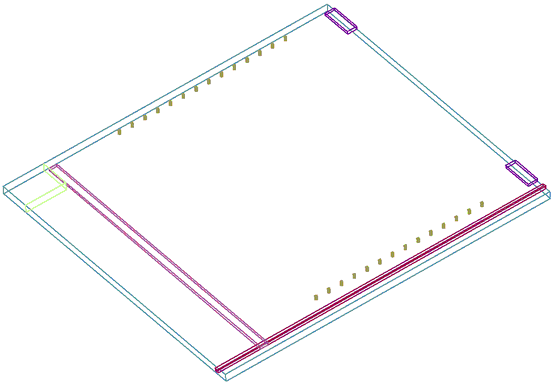
These drawings are set so that all the features have thickness and are each on different layers. The layer structure is as follows:
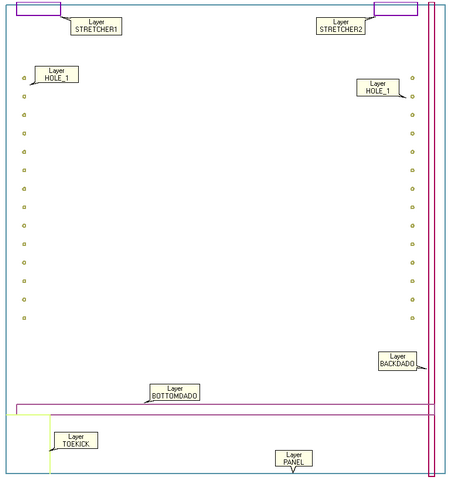
The Layers are:
PANEL
HOLE_1
TOEKICK
BACKDADO
BOTTOMDADO
STRETCHER1
STRETCHER2
The next move is to import knowledges that will cut each of these features and then associate the layers and knowledges in the software so that Router-CIM can cut these parts without assistance.