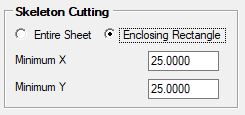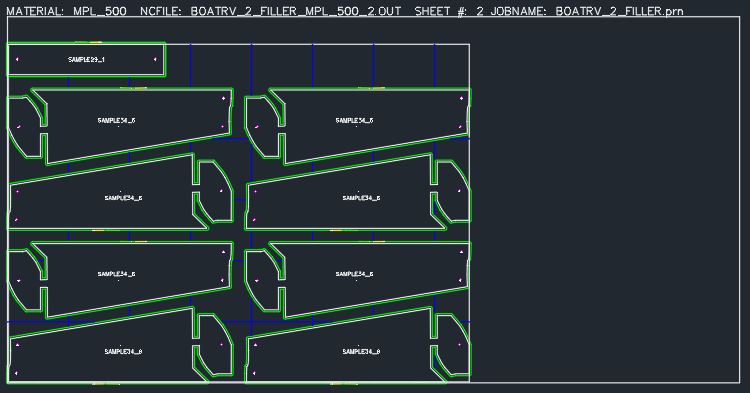The Skeleton Scrap Cutting feature will allow the user to define a maximum size of scrap that they will want the Router-CIM Automation Suite to leave within the nest.
When a skeleton cut is defined, you can skeleton cut the nest based on the entire sheet size or the enclosing rectangle which is the amount of area used by the nested parts themselves.
For more information on how to set up the Skeleton Scrap Cutting feature, refer to the 'Advanced Nesting Material' section.
Whether you select the 'Entire Sheet' or 'Enclosing Rectangle' option, you will need to define a Minimum X and Minimum Y.
Minimum X - Identifies the minimum amount from the edge of the enclosing rectangle to the edge of the sheet for Skeleton to extend to the edge in the X direction
Minimum Y - Identifies the minimum amount from the edge of the enclosing rectangle to the edge of the sheet for Skeleton to extend to the edge in the Y direction
If the value found is larger than the minimum identified, skeleton cutting will not extend to the edge of the sheet.
Entire Sheet:
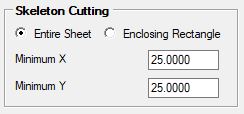
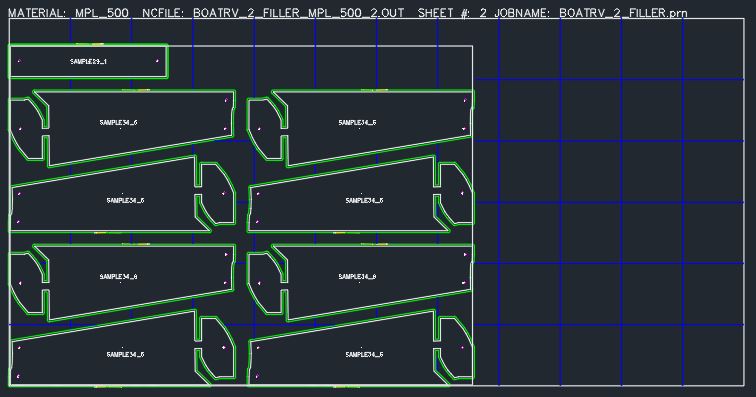
Enclosing Rectangle: