![]()
Using Restore New will reconstruct a database that you had used previously and that was stored as a backup in the Router-CIM Automation Suite system, in a new database.
This creates a new database with the data from the backup file you select.
Note: In order to restore a backup database, the .BAK file must be located in the C:/Router-CIM/Automation/Database/Backup folder.
Once you select Restore New, you will have to select the database you want to restore.
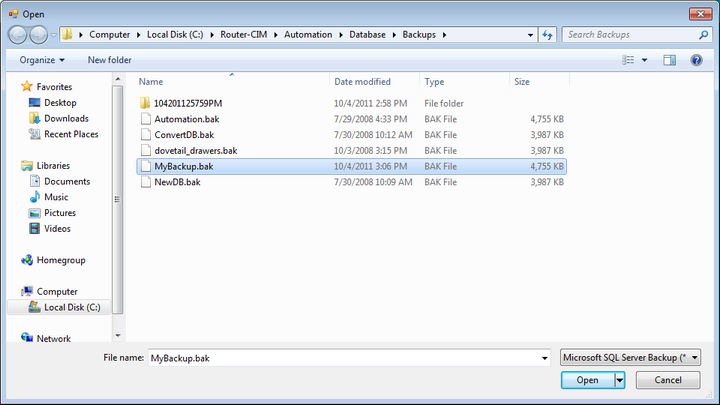
Then you will enter a name for the database you want created from the new process.
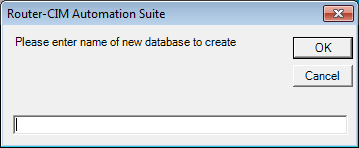
Type in a name for the new database.
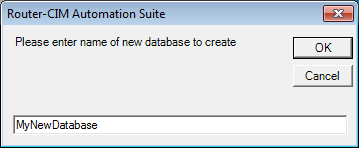
Then select 'OK'.
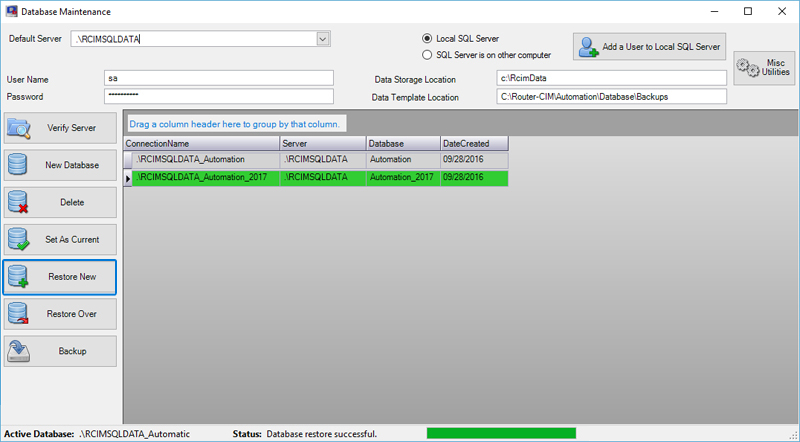
After selecting 'OK', you will see the database window, while the restore is in process.