This parameter holds the Radius of the currently selected tool.
The field can be edited if you wish to temporarily change the value of the currently selected tool. Changing this field does not change the value of the tool in the tool list! It is for temporary editing only. This value will determine the tool path offset distance from the geometry when Cutter Compensation is set to 'No' or 'Both' .
If you are using the Cut-SIM (Tool Simulation Software), this will change the size of the tool reported to Cut-SIM and result in a back plot that is inaccurate.
You should instead use the Offset Dim or the XY Stock Allowance under cycle information to change the amount of the tool offset.
When setting the tool radius, it is important to remember that this is used as the offset for the tool path and if you are using a shaper cutter, the radius may not be half of the diameter.
Look at the following images:
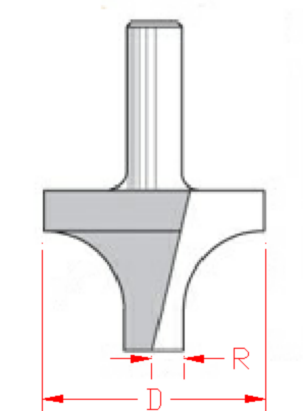
Radius is half of smallest diameter
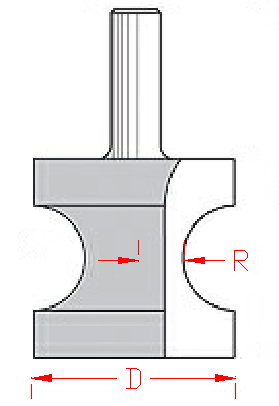
Radius is half of smallest diameter
In both of these cases you would only want to offset the tool path by half of the smallest diameter. However for lead-in and lead-out clearance, the diameter is the largest diameter so that you account for the entire size of the tool in the tool path. In this case the radius is not half of the diameter.