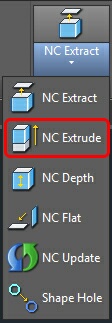
NCEXTRUDE converts a 3DSOLID entity into 2D Polylines that represent the extruded profiles. The thickness of the developed Polylines represent the depth of the profile in the 3D solid. The Polylines are placed on the NC_SHAPE layer and are immediately available for cutting.
All bodies that are in the 3DSOLID that are not extrusions without taper are not converted. 3DSOLID entities that cannot be exploded are not converted.
Example: This will show a simple part being extruded to a 3d Solid and then NCExtrude will sperate the shapes into 2D Polylines with thickness suitable for cutting.
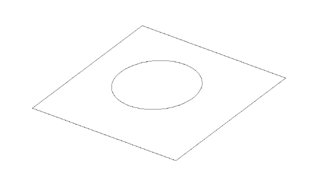
Step1. A simple 2d shape created (shown in an isometric view).
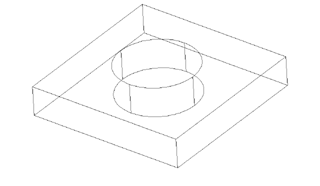
Step2. That same shape extruded and the center shape subtracted from the rectangular shape. This is now 1 solid model.
Step3. The NCEXTRUDE command is run and the following prompts appear:
Initializing...Select Extruded Solid to Define: Here you select the solid you wish to have extracted
Examining Selected Solid...
Defining Regions...
Defining Shapes...
Defining Shape(s)...
Defining Shape(s)...
The resulting shape looks like this:
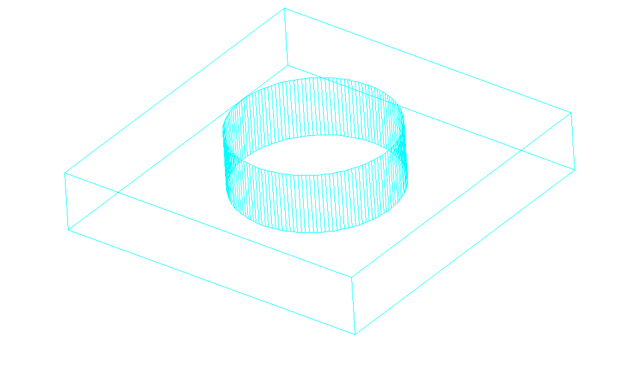
These resulting shapes are now reading for cutting in Router-CIM. If you wish to cut them with a layer to knowledge association, they resulting geometry shown here will have to be placed on the layers you wish to use for the layer to knowledge association. NCExtrude will only place the geometry on layer NC_Shape in preparation for cutting.
Objects with Taper
Only shapes that have been extruded and not tapered will have thickness assigned to the resulting 2D polyline created with the NCExtrude command.
If an object has a taper to it, NCExtrude will provide a 2D shape on the top and the bottom of the shape. Both will be on layer NC_Shape and suitable for cutting, but neither will have thickness.
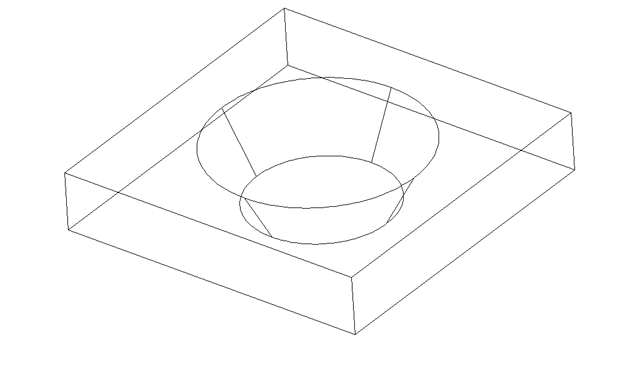
This center shape clearly has a taper to it.
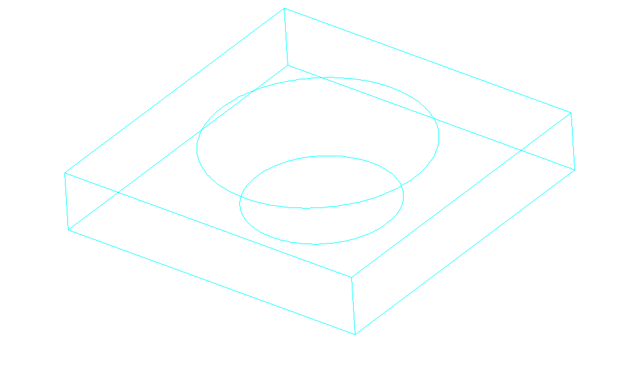
The resulting shape from NCExtrude is a 2D profile with thickness on the outside shape and two 2D profiles on the inside shape. One at the top of the shape and one at the bottom.