This provides the facility to view previously created irregular stocks stored in the default directory. If necessary, you can ask for a listing of all the file names within the directory.
The following will appear sequentially at the AutoCAD command prompts:
The screen prompts are:
View Irregular stock (.STK):
Irregular stock name (? for list) <>:
Insertion Pt :
Proceed to view another Ir-Stock? (Y/N) <Y>:
Irregular stock name (? for list)<>:
This is to prompt for the name of an irregular stock in .STK file format that you wish to view. Enter the required stock name.
If you enter “?” at the “Irregular stock Name (? for list)<>:" prompt, the following dialog box will be displayed. In this case, you can have access to all the .stk files in the default directory.
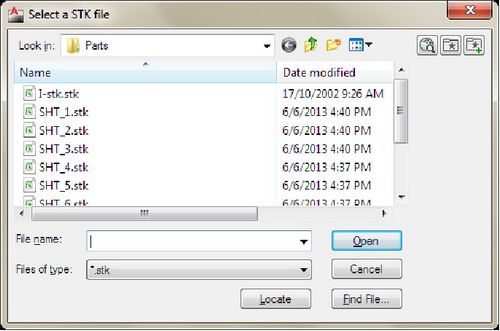
Insertion Pt:
Pick a point on the screen. The specified STK stock will be displayed at the insertion point on the screen.
Proceed to view another Ir-Stock? (Y/N) <Y>:
This prompt will allow you to view another irregular stock without quitting the command.