|
Spot Bore is a Canned Cycle. That really means that it is a text based cycle that has several parameters which are fed to the machine controller so that all the holes chosen are cut in exactly the same manner, like a macro. In fact on most machines, Canned Cycles are an option and you should check your machine to see if it is equipped with this cycle before trying to use it. Typically, Canned Cycles are used to lessen the amount of NC Code necessary in a program when drilling a large amount of holes. There is a code savings because the Z moves up and down in each hole are not necessary to call out in the code. Another reason to use Canned Cycles is if you are writing code by hand, as there is less code to generate. Finally, if there is a chance that you are going to edit the code later by hand, a Canned Cycle leaves you with only one line to edit to change all the drilling parameters.
Spot Bore is typically a normal one-pass drilling operation performed to the bottom of the hole. |
Canned Cycles use a series of commands on the first hole chosen and then perform those same commands on all other holes in the group. To use Canned Cycles, some explanation of them is necessary.
Note: This data is from the Fanuc control manual and will be specific to Fanuc controls or controls that can emulate the Fanuc code.
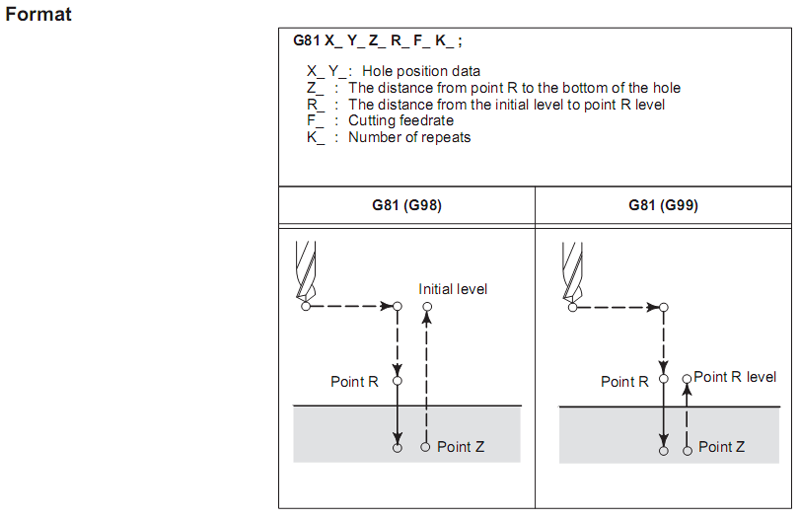
G81 Canned Cycle
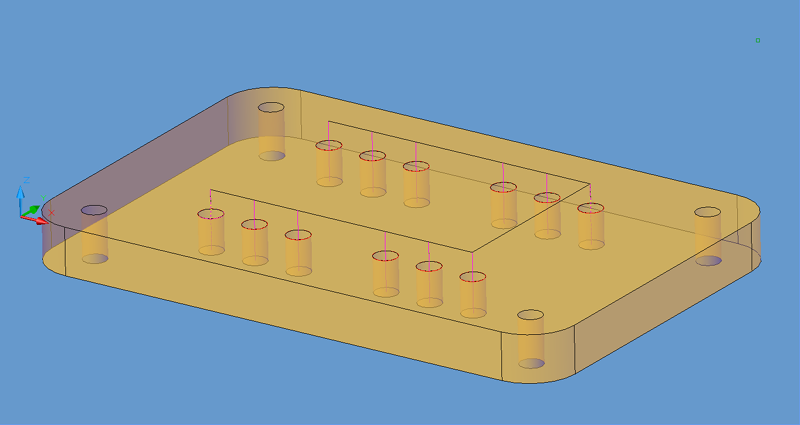
Holes drilled with Canned Cycles
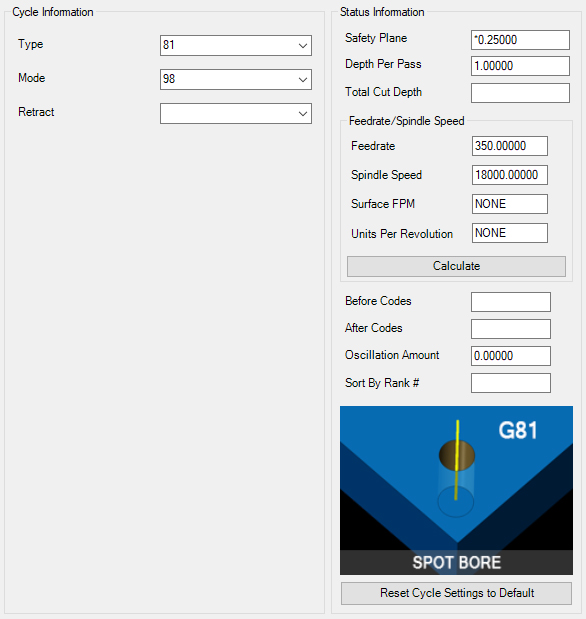
Canned Cycle Parameters
The following parameters effect the toolpath creation:
Type
The type field for Canned Cycles indicated the Cycle Type or method of the canned cycle. In this case G81 is the desired Canned Cycle, so 81 is the answer in Type.
You can substitute any valid Canned Cycle type in this field to create code for another cycle type.
Mode
Mode refers to the Retract mode of the canned cycle. In the pictures above, there is either G98 Mode, where the tool retracts to the Initial Point, or G99 Mode, where the tool retracts to the location specified by the R value (the next parameter).
R
This is the absolute point where you want the tool to retract to during pecks, between holes, and when the cycle is finished.
**Changing values in the cycle parameters may yield unexpected results with some settings or on some geometry. Examine the toolpath and NC Code carefully before running your machine tool if you change these default settings.