|
Spiral Pocketing will create pocketing tool motions that will be offsets of the shape of the pocket. A Spiral Pocket can contain islands and there are parameters in the cycle to allow for a finish pass around islands and also around the perimeter of the pocket.
Pocketing does not use cutter radius compensation due to the fact that areas of the cut may exist where the tool could be cutting on both the left and right side and cutter radius compensation would ruin the part. If a finish pass is needed with cutter radius compensation, leave material in the pocket with the finish allowance and make a separate pass with another cut cycles. |
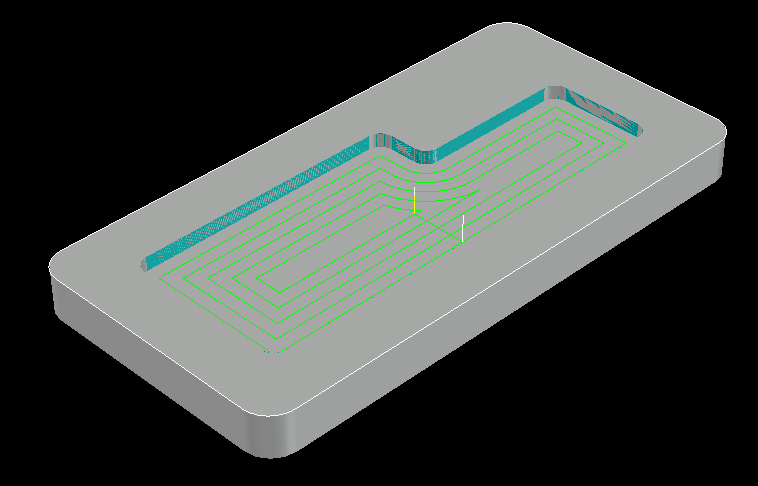
Spiral Pocket Tool Path
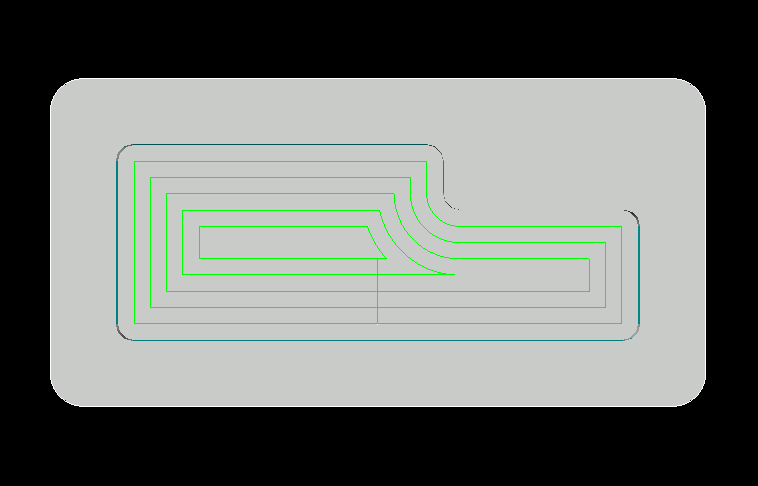
Spiral Pocket Tool Path
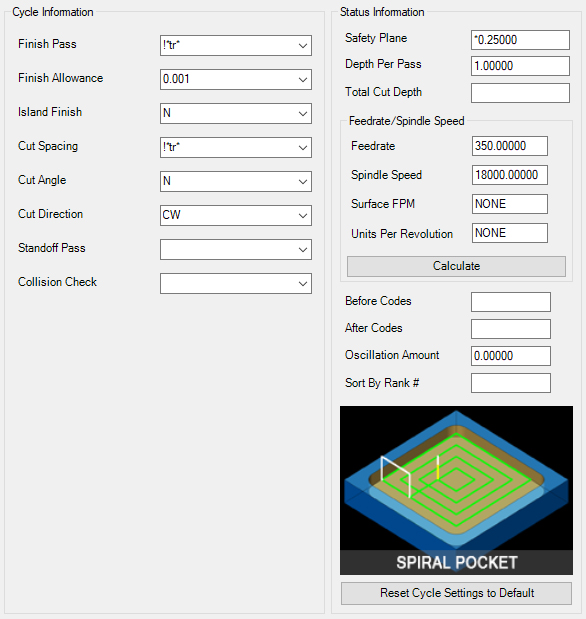
Spiral Pocketing Parameters.
The following parameters effect the toolpath creation:
The normal response here is !*TR* (Tool Radius). The pocketing tool will stay away from the inside of the pocket and the outside of any islands by the value of this parameter.
The value here is added to Finish Allowance to provide for a finishing tool to clean up the pocket if necessary.
The value entered here will be added to Finish Pass above to provide material left for a clean up pass on the pocket with a separate tool.
Either Y or N are valid values here.
N tells Router-CIM to apply the same values specified in Finish Pass and Finish Allowance to all islands contained in the pocket.
If Y is entered, you will be prompted for different values to use for the Island pass offset during the cut.
This value is the spacing between each pass of the tool in the pocket.
Using !*TR* will offset each pass by the Tool Radius. Entering a numeric value will set the pass spacing to that number.
N tells Router-CIM to determine the direction on its own. This is the default for Spiral Pocketing where the angle of each pass is determined by the geometry of the shape.
Changing Cut Angle will change the direction of the linear passes made inside the pocket during cut with Linear Pocketing. It has no effect for Spiral Pocketing.
Valid entries are CW or CCW for clockwise or counter-clockwise. Leaving the parameter blank will default to CCW in a linear pocket.
A Standoff pass is described as a tool path that travels around the island(s) and the inside of the pocket after the pocket roughing tool path has been created. The default response is blank or N (no). No Standoff pass will be created.
A Standoff pass will be produced when a value is entered in this parameters. If Y (yes) is entered, you will be prompted during cut for the Standoff Pass amount.
The default entry is left blank or N (no). When Y (yes) is entered, the routine will check to see if islands collide (on first offset) with other islands, or if islands collide (on first offset) with the pocket. This collision detection prevents a tool path from being created when a tool has a diameter too large to traverse between islands and/or between islands and the pocket.
When set to Y, the pocketing routine will run slower than normal.
**Changing values in the cycle parameters may yield unexpected results with some settings or on some geometry. Examine the toolpath and NC Code carefully before running your machine tool if you change these default settings.