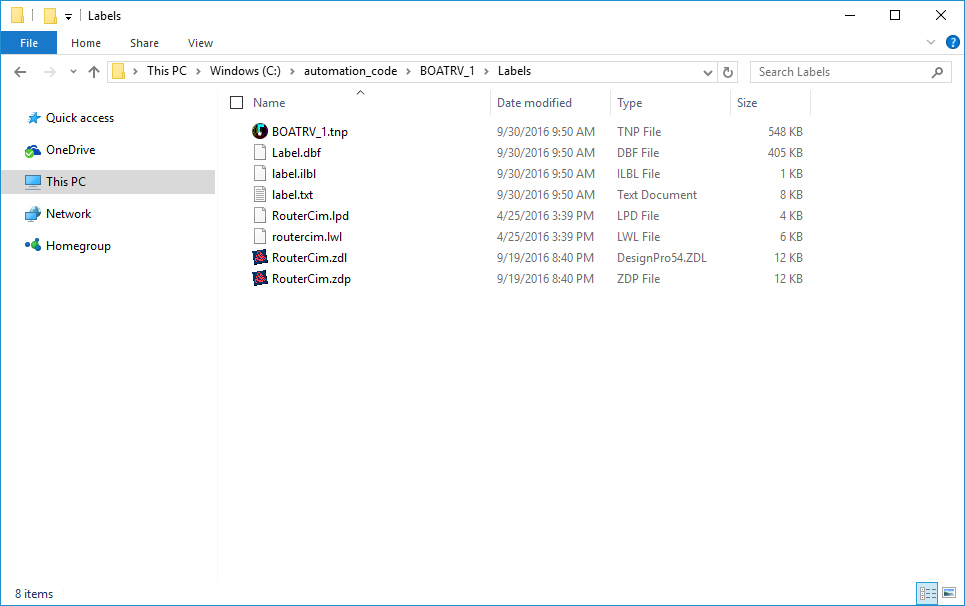All the label files for the job are stored in this folder including additional folders if using the RCIM Labeling. There are label files for Avery Design Pro, a comma-delimited label text file, and a label database file. These labels can be opened in the software of your choice. Router-CIM Automation Suite installation disk includes RCIM Labeling and a limited time install of Avery Design Pro. See 'Additional Installs' to install Avery Design Pro.
Note: In order to have the part picture on the Avery Design Pro labels, they MUST be printed from the computer that the Router-CIM Automation Suite job was run on. This is not necessary if you are using the RCIM Labeling system.
This folder will also contain the Touch-N-Print file. The file will end with .tnp. This is the file that you would open with the Touch-N-Print label software from CIM-Tech.
The folder will display only if you the selection was made to show this folder located in File/Settings under the 'Systems Folder' tab.