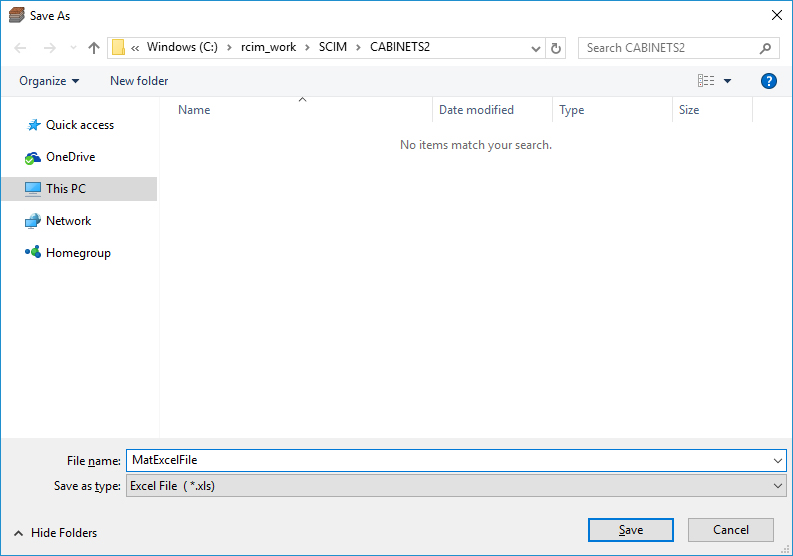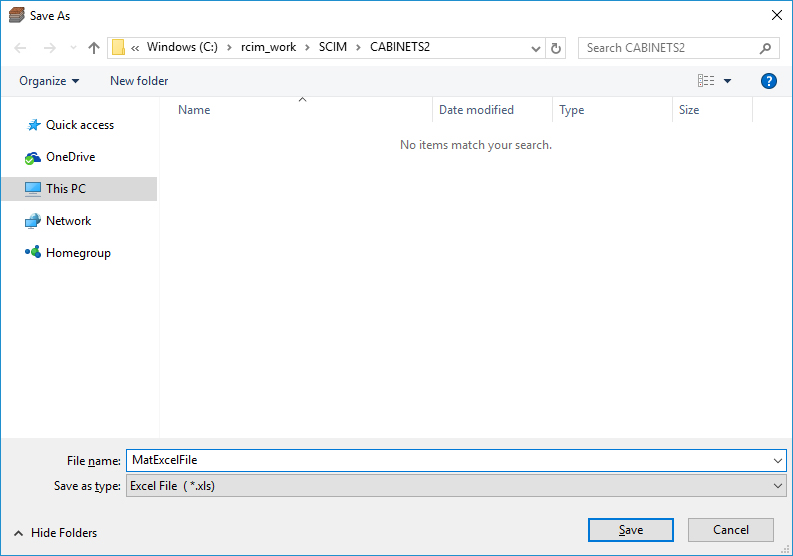Export Table to Excel
Selecting the 'Export Table to Excel' button will open a windows browser to allow you to save an XLS file of the materials in the database.
You will need to name the file and select the 'Save' button. This will create an XLS file of the material database.