The Prompt will appear on the screen when using the NURBS_CCW_XY horizontal slicing cycle.
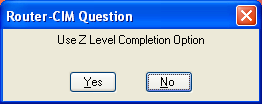
YES is used when a Cavity or Core contains multiple hills and valleys. YES will cause the toolpath calculator to complete all toolpath(s) required at each Z level, retract, and then go down to the next Z level.
NO continues to cut downward until complete.
Yes produces a tool path similar to this:
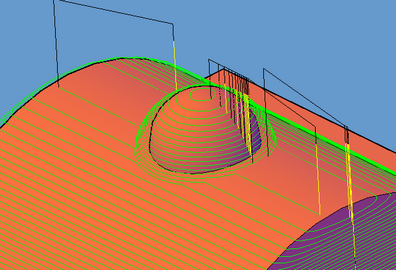
Where the tool is retracting between each slice it takes in XY at the current Z plane.
No produces a tool path similar to this:
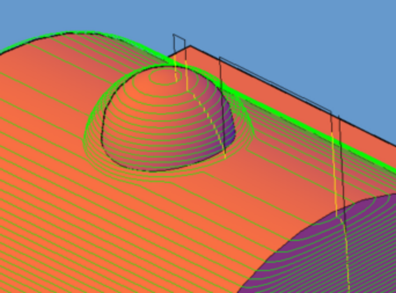
Once the tool completes a slice in the XY at the current Z plane, it simply moves down to the next Z plane and starts another slice in XY.