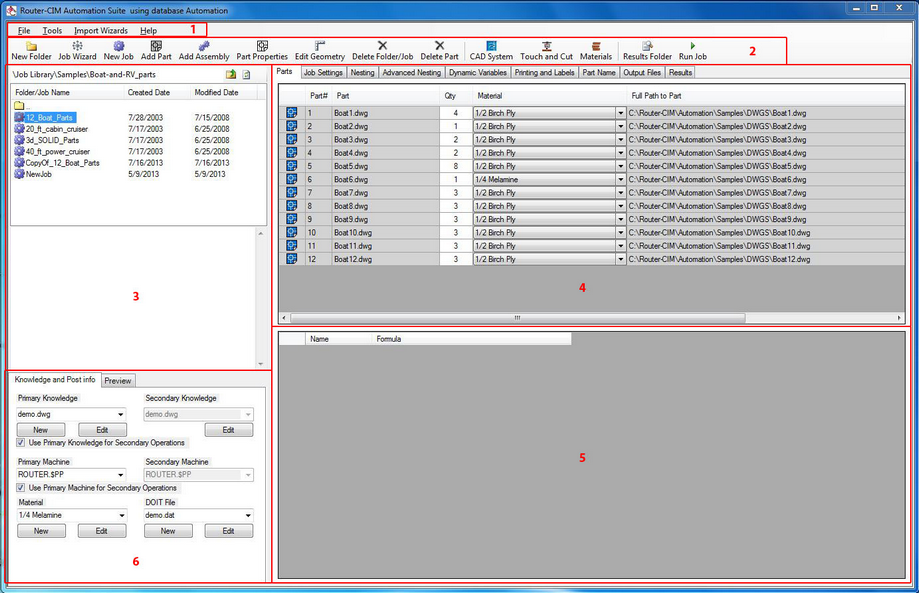The Automation Interface is the link between you and Router-CIM Automation Suite. All the settings within Router-CIM Automation Suite are presented so that jobs can be made in either a completely repetitive manner, or a completely custom manner from job to job.
The interface is broken down into several parts. Each of these parts has a chapter describing its functionality. You can select on the items in the picture below for a link to each chapter.