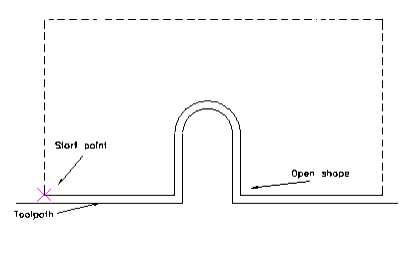Router-CIM Toolbar: ![]()
Router-CIM Ribbon: ![]()
Keyboard: SP
This command allows you to set or change the locations for the STARTING POINT of the cutting cycle. This is the point where the tool leads-in or leads-out of the material.
You will be prompted to select the items you wish to change the start points on, at this point the start points appear as magenta 'X's on the part.
Multiple selection is allowed, so if there are several shapes you wish to change the start points on, select them all, and Router-CIM will highlight them one by one for you to select the start point positions.
If there are no start points you wish to change, then press <Enter> two times with no selection and you will exit the Start Point Edit command.
If you make a mistake picking a start point you can re-enter the Start Point Edit command by picking the StartPT button from the Control Panel, and selecting the geometry you wish to change start points on.
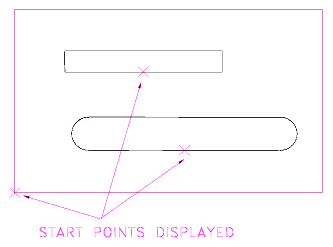
Start Point Edit will reverse the direction of an open shape (see figure 2). You can change the cycle's Cut Side and/or Cut Direction in the Control Panel to make a correct Cut on an open shape.