CutOut
There are five different types of CutOut Operations available:
| • | Insert - uses a defined named block in the current drawing or a named drawing file |
| • | Profile - used the last defined (evaluated) Profile Operation |
The checked type is the definition for the selected CutOut Operation.
Circle CutOut Parameters
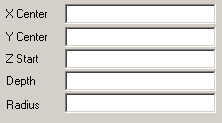
|
| • | X Center - X location of Circle |
| • | Y Center - Y location of Circle |
| • | Z Start - Z location of Circle |
| • | Radius - radius of Circle |
|
Rectangle CutOut Parameters
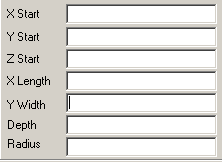
|
| • | X Start - X start location of Rectangle |
| • | Y Start - Y start location of Rectangle |
| • | X Length - length of Rectangle in X |
| • | Y Width - width of Rectangle in Y |
| • | Depth - depth of Rectangle |
| • | Radius - radius of corner fillets |
|
Ellipse CutOut Parameters
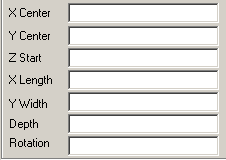
|
| • | X Center - X center of Ellipse |
| • | Y Center - Y center of Ellipse |
| • | Z Start - Z location of Ellipse |
| • | X Length - length of major axis |
| • | Y Width - length of minor axis |
| • | Depth - depth of Ellipse |
| • | Rotation - rotation angle in degrees |
|
Insert CutOut Parameters
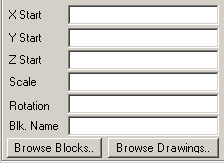
|
| • | X Start - X location of Block insert |
| • | Y Start - Y location of Block insert |
| • | Z Start - Z location of Block insert |
| • | Scale - scale of Block insert |
| • | Rotation - rotation angle in degrees |
| • | Blk. Name - name of Block |
| • | [Browse Blocks...] - displays a list of block names in the current drawing for selection |
| • | [Browse Drawings...] - displays a list of drawing files for selection |
|
Profile CutOut Parameters
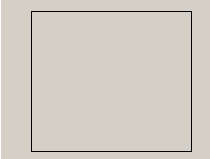
|
No Parameters - a display of the last evaluated Profile in the Macro sequence prior to this CutOut Operation.
|
Pocketing Parameters
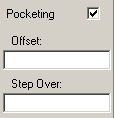
|
Any of the CutOut types can be pocketed. Pocketing is the process of developing tool motions that will remove all the material inside of the CutOut.
The method of pocketing is in a Spiral Offset path.
| • | Offset - the offset distance of the tool path next to the edge of the CutOut |
| • | Step Over - the distance between all other tool paths in the pocket. |
|
Array Parameters
The array parameters are exactly the same as those detailed in the Drill Operation. Reference the Drill Operation.
Validation Process
Each combination described above is validated for the correct number and types of parameters defined. The parameters must meet one of the above combinations to be accepted.
Sides, Corners, and UCS Override
Reference the Sides, Corners and UCS for details.
Condition and Record Data
Reference the Editor Interface for details.