The Delete button is the opposite of the 'SaveAs' button. The 'Delete' button removes named Knowledge Bases from the configuration database.
This function will allow you to delete a selected knowledge base from the list. You will be prompted to be sure that this is the action you wish to perform.
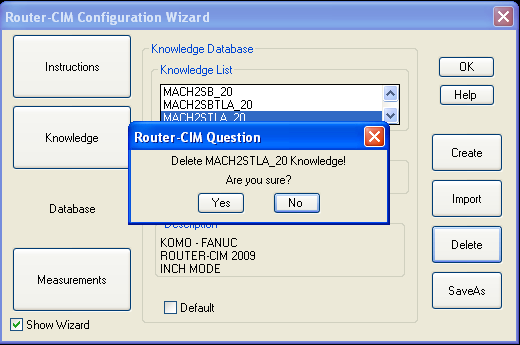
Once a knowledge base is deleted, you will have to create or import it and save it again to get it back.
If a Default knowledge is deleted, the Router becomes the default the next time Router-CIM loads.