The 'Create' button will open a selection window that allows you to create a new configuration from an existing configuration that is in the Router-CIM\Ncpost folder.
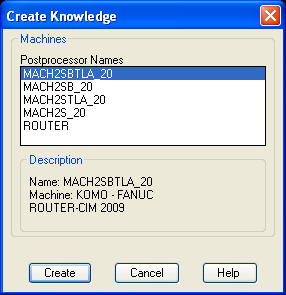
The 'Create' button creates a new knowledge base, based on the information found in a selected postprocessor. Select the desired postprocessor name and the knowledge base is created. The Configuration Wizard will return you to the Database display.